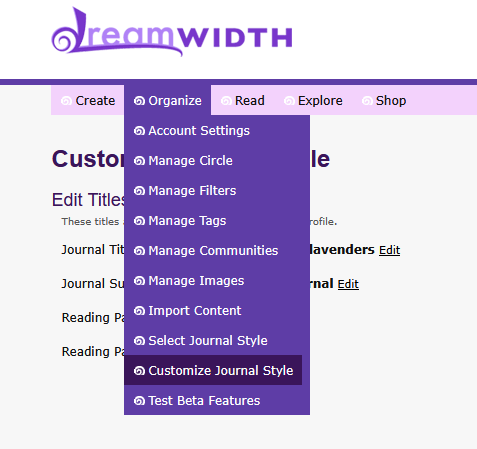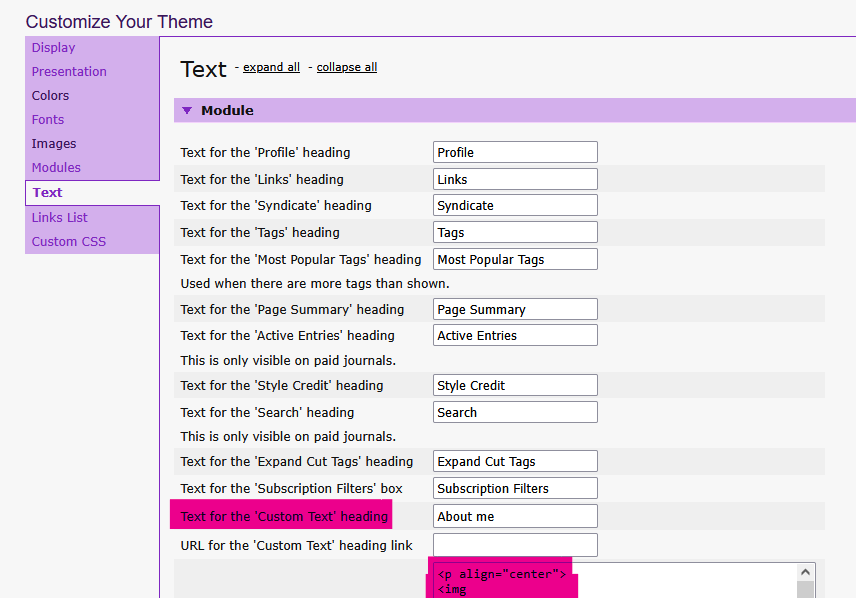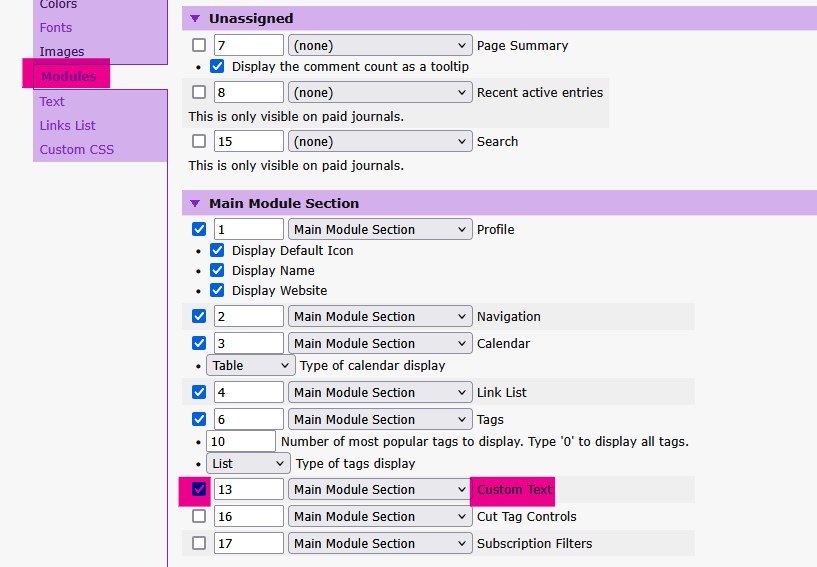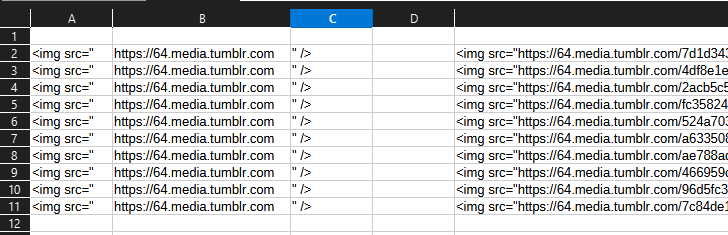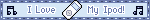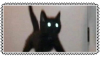few tips about bloggin' on 2025
Mar. 1st, 2025 11:55 amgonna make an entry that will be updated with more tips and stuff on how to adapt ourselves again to blogging like in the old times. i miss photobucket.
photoscape
i've been using this software since 2007. it's easy af to use, free (it never asked me for weird permissions or a premiumship), it allows you to edit single and bulk pictures, including resizing and putting a... "movie" film tint. but for resizing the BIG ASS pictures that our phones take nowadays, its a cool thing
http://www.photoscape.org/ps/main/index.php
filegarden
free filehosting service to upload the pictures and then link it to your blog entries 👍
https://filegarden.com/
windows key & .
if you're writing your stuff from a computer and want to add an emoji, ironic or not (we dont judge here), you can pulse on windows key and dot '.' it will open the emoji selector from windows
tumblr & pinterest as places to find icons or decorations
Disclaimer: remember that something from the internet doesnt mean everyone could use it freely! its our etiquette to make the internet a better place.
you can search for 'stamps', 'blinkies', 'icons', sometimes followed by 'aesthetic' or a color you might like
i'll update it later with more tips, hope this is usefull for now!
photoscape
i've been using this software since 2007. it's easy af to use, free (it never asked me for weird permissions or a premiumship), it allows you to edit single and bulk pictures, including resizing and putting a... "movie" film tint. but for resizing the BIG ASS pictures that our phones take nowadays, its a cool thing
http://www.photoscape.org/ps/main/index.php
filegarden
free filehosting service to upload the pictures and then link it to your blog entries 👍
https://filegarden.com/
windows key & .
if you're writing your stuff from a computer and want to add an emoji, ironic or not (we dont judge here), you can pulse on windows key and dot '.' it will open the emoji selector from windows
tumblr & pinterest as places to find icons or decorations
Disclaimer: remember that something from the internet doesnt mean everyone could use it freely! its our etiquette to make the internet a better place.
you can search for 'stamps', 'blinkies', 'icons', sometimes followed by 'aesthetic' or a color you might like
i'll update it later with more tips, hope this is usefull for now!